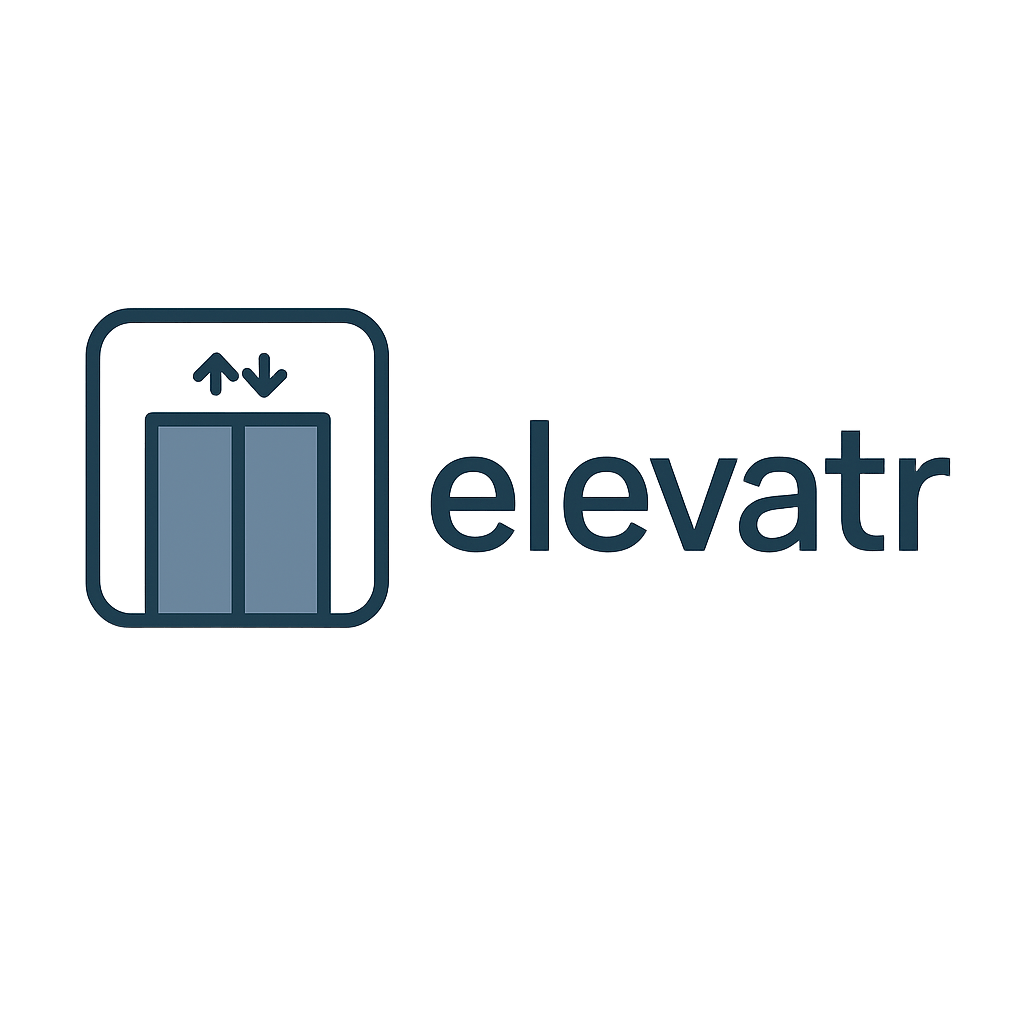# Welcome to Elevatr!
Starting your professional journey can feel overwhelming, but with Elevatr, you have a powerful ally to help you track, manage, and showcase your experiences effectively.
## Setting Up Your Profile
The first step to success with Elevatr is creating a comprehensive profile that reflects your professional goals and current status.
### 1. Complete Your Basic Information
- Add your professional photo
- Fill in your contact details
- Select your profession and specialization
- Set your licensing goals
### 2. Configure Your Experience Categories
Different professions have different requirements. Elevatr automatically configures the right categories for your field, but you can customize them to match your specific needs.
### 3. Set Up Your Workplaces
Add all the locations where you'll be gaining experience. This helps with:
- Automatic location tagging
- Supervisor management
- Compliance tracking
## Tracking Your First Experience
Once your profile is set up, you're ready to start logging experiences:
### Quick Log Entry
Use our streamlined form to quickly log:
- Date and duration
- Experience category
- Workplace and supervisor
- Detailed notes and reflections
### Mobile App
Download our mobile app to log experiences on the go. Perfect for busy professionals who need to capture experiences immediately.
## Making the Most of Elevatr
### Regular Reviews
Schedule weekly reviews of your logged experiences to:
- Identify learning patterns
- Plan future experiences
- Prepare for evaluations
### Progress Tracking
Use our dashboard to monitor:
- Hours completed vs. required
- Category distribution
- Milestone achievements
### Report Generation
Generate professional reports for:
- License applications
- Academic requirements
- Job interviews
- Performance reviews
## Getting Help
Our support team is here to help you succeed:
- Email: support@elevatr.dev
- Help documentation
- Video tutorials
- Community forums
Ready to start your journey? Log in to your account and begin tracking your path to professional excellence!